Super Groupies Axel Sweater pt 4
Here I am wearing the sweater. It actually has some wait and it’s quite comfy. Before I bought this, I had some help from my mom picking the right size. This is, indeed a perfect size (it was medium). Case you are wondering, the sweater alone costed about $100. I’d say it is good quality. It shipped from Shibuya....just throwing it out there. I got more photos, but they will only be just for fun. I’m pretty have all I could say about this other than it is a wonderful sweater.






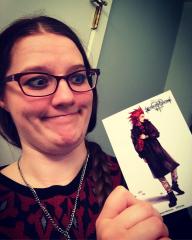



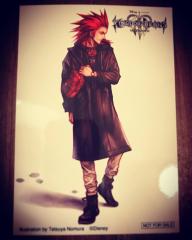





Recommended Comments
Join the conversation
You can post now and register later. If you have an account, sign in now to post with your account.