Goodbye, KHUX!
"'Let's meet tomorrow at Fountain Square. How about noon?'
"That's what you had said, but the next day, you never showed up. So I went searching, but not until the day of the War did I ever see you again. Then, we entered the data world and met once more. But in the end...
"Chirithy had once told me a friend always keeps their promise. So, we'll meet again, no matter how long, because I have an Oath to Return. And I assure you, I'm an Oathkeeper.
"Don't worry. I'm just going to sleep for a bit. When I come to, let us meet with our usual words on the usual street."




.jpg.2634e01c8356eb348fcc146b896088d6.jpg)


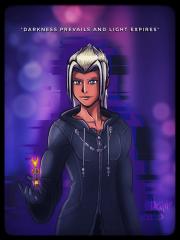

.jpg.0357ed5edfbd4bddd5c398d0ff574b52.jpg)




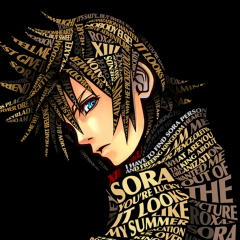

Recommended Comments
Join the conversation
You can post now and register later. If you have an account, sign in now to post with your account.