Keyblade Card - Heir of Hope
HEIR OF HOPE - A Keybladed based on the titular Despair Girls of Danganronpa Another Episode: Ultra Despair Girls! This Keblade is designed to have greater Thunder spells and an extended combo! The handle and teeth of the blade is designed after Komaru Naegi's Hacking Gun, with an added Monokuma Eye to match the other Keyblades. The hiltguard and shaft of the blade is designed as a stylized version of Genocide Jack's iconic scissors. The keychain is based on the chain worn by Kurokuma, with the token being Shirokuma. The World Logo comes from the city the game takes place in, Towa City, and is modeled after the title of the logo. The name comes from Monaca Towa's goal of making Komaru the Heir to the Ultimate Despair, but she rejects this instead tries to bring hope to the people of Towa City.













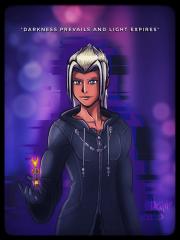


Recommended Comments
Join the conversation
You can post now and register later. If you have an account, sign in now to post with your account.