A Keyblade modeled after Asexuality! This Keyblade is designed to have a chance of negating magic! The hiltguard is designed after an Ace Spade, with the AVEN triangle at the top. Black rings forms around the shaft of the blade, referencing the black rings that some Ace wear! The teeth of the blade features four more Ace Spades, following the colors of the Ace flag. The keychain is that of the Ace Cake, an common used symbol in ace forums! The world logo comes from the rhyming factor of Ace and Space, as well as Safe Space. The name comes from a shade of purple, referencing the fact that many choose to associate purple characters with Asexuality. This Keyblade was made with help from my friend Cup of Nova!
View in the app
A better way to browse. Learn more.






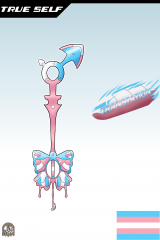








Recommended Comments
Join the conversation
You can post now and register later. If you have an account, sign in now to post with your account.