DDD Meow Wow plushie contest entry
This piece is an oil painting I created just for the meow wow contest. It has a few fun features, one being the background checker pattern.
If you examine the pink and black checkers as one, you get a huge mumbly jumble of awesome blah. BUT if you focus on only one color at a time, you will see that they are each fragmented pieces of the same two paintings, featuring characters from various KH games, bad guys as black "nightmare" checkers, and good guys as pink "dream" checkers.
Also, the larger Sora and Riku are painted on top of the glass (in a stroke of genius), which makes it look about as 3D as oil paintings get, to celebrate the 3D awesomeness of Dream Drop Distance. (The picture just doesn't capture how awesome they look! with the light behind them, the oil paint almost makes them glow! ![]() Their shadows on the painting behind looks pretty cool as well.)
Their shadows on the painting behind looks pretty cool as well.)
Finally, to go along with the drop theme of the game, this painting is REVERSABLE. You can have Sora or Riku on top or bottom of the picture, depending on who you want to be "dropping" as you view it. Just hang it up as you please!
(I know that Riku looks kind of special. That is mostly because after I set them outside to speed dry in the sun, nature attacked him and he got kind of smudgy in spots. I didn't have time to fix him up much before the contest, so I just went with it. Still, I think he turned out rather well. ![]() )
)








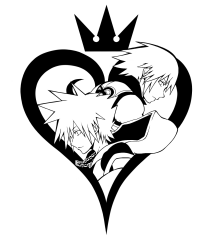







Recommended Comments
Join the conversation
You can post now and register later. If you have an account, sign in now to post with your account.