Music from Kingdom Hearts II will be performed at The Game Symphony Japan 10th concert which will take place on June 7, 2015 at The Symphony Hall in Osaka, Japan. The music will be performed by the Game Symphony Japan, professional musicians that are known for their orchestrated renditions of popular video game music. They also have had the privilege to work with names like Yoko Shimomura, composer of the Kingdom Hearts series and Nobuo Uematsu, the original composer of the Final Fantasy series.
While this concert is focusing on a game in Final Fantasy VII that played a huge role in eventually creating the Kingdom Hearts series it will feature some Kingdom Hearts II songs including Dearly Beloved and Scherzo Di Notte. It will also feature music from another title composed by Yoko Shimomura, an old Square hit called Live A Live on the Super Famicom.
Thanks go to Siliconera for the tip.
More information regarding this concert can be found on the concert's official website.




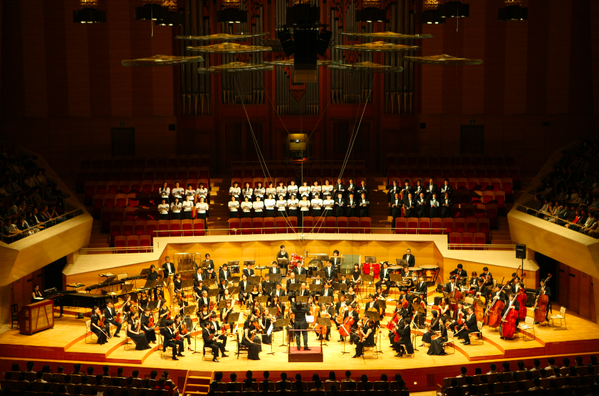
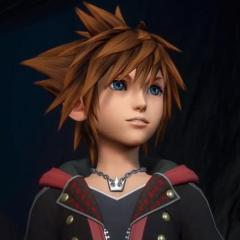

Recommended Comments
Join the conversation
You can post now and register later. If you have an account, sign in now to post with your account.