PlayStation Japan has announced that several games will be featured as part of the PlayStation Festival 2018 in Japan. The booths, which are located in Osaka, Fukuoka, Hiroshima, Sendai and Sapporo, will have a playable demo of Kingdom Hearts III as well as other titles including Days Gone and Sekiro: Shadows Die Twice. These demos are said to be identical to those playable at the PlayStation booth during the Tokyo Game Show 2018.
As mentioned, the festival will come to five major cities in japan as per the following schedule:
Sunday October 28 - Knowledge Capital Congress Convention Center (Osaka)
Sunday November 4 - Across Fukuoka B2F Event Hall (Fukuoko)
Sunday November 11 - Hiroshima Convention Hall (Hiroshima)
Sunday November 25 - Sunfesta Event Hall (Sendai)
Saturday December 22 - Sapporo Convention Center Great Hall (Sapporo)
Admission is free with all booths being open between 11AM and 6PM local time. Further information regarding the festival can be found here with more details about each venue coming at a later stage.
Update[November 24, 2018]: Shinji Hashimoto has announced on Twitter that he will be attending the Playstation Festival in Sendai!
Will you be attending the PlayStation Festival 2018 and playing the Kingdom Hearts III demo? Let us know in the comments!





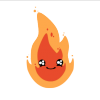

Recommended Comments
Join the conversation
You can post now and register later. If you have an account, sign in now to post with your account.