The official Scholastic Kingdom Hearts: The Official Handbook that we reported on back in August 2019 has finally revealed its cover art!
This Character Handbook, written by Conor Lloyd consists of Sora talking about the characters of the series from his point of view. It also comes with a fold-out poster! Additionally, is currently slated for a September 1st release from online retailers. You can pre-order this book from the respective retailers below:
Amazon
Barnes & Noble
Walmart
Target
IndieBound
Books-A-Million
Are you intending on purchasing this book this September? Let us know in the comments below!




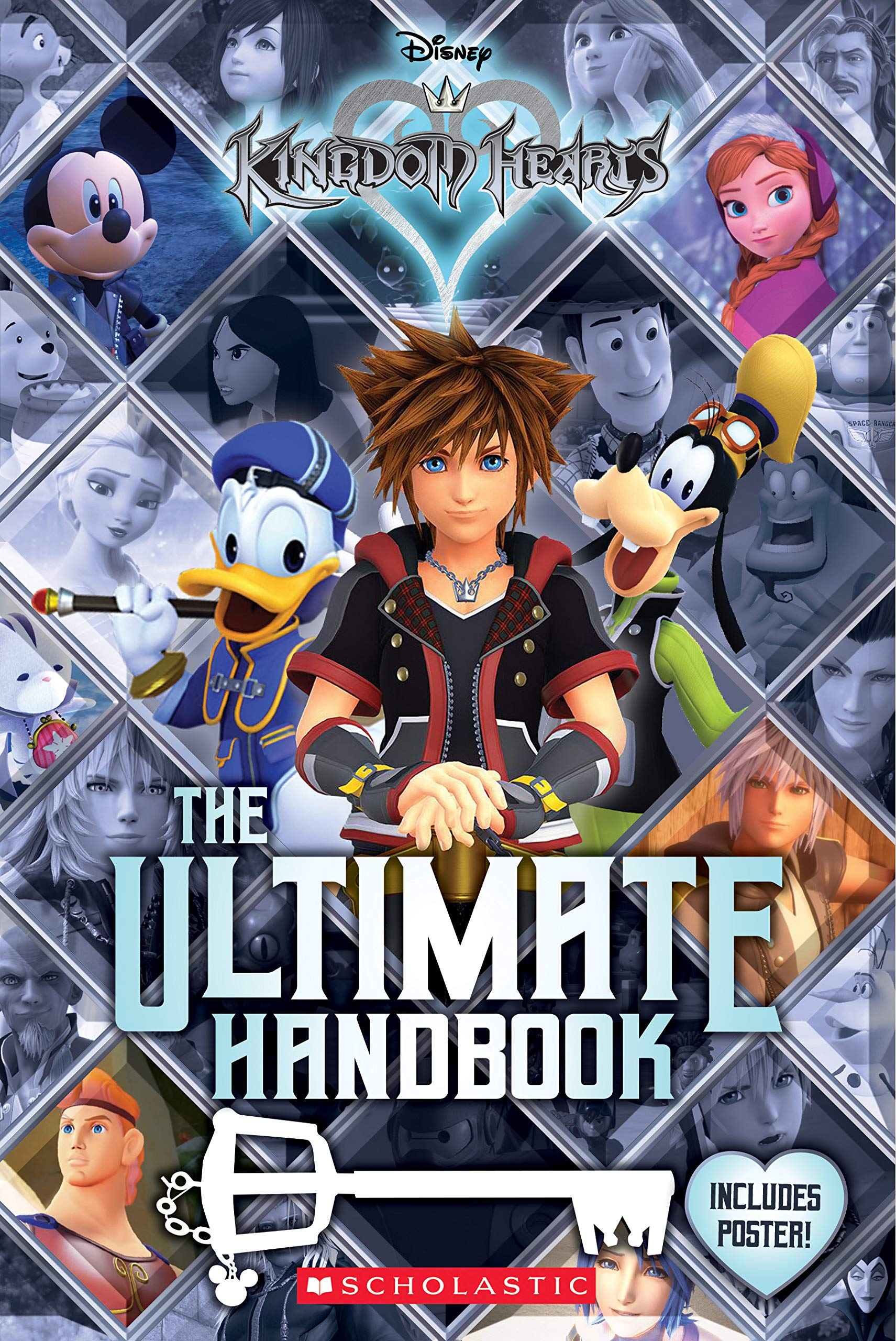


Recommended Comments
Join the conversation
You can post now and register later. If you have an account, sign in now to post with your account.