UPDATE: Square Enix have decided to move the timing of their E3 conference by one hour. They will now be presenting at 10:00am USA PDT on June 16, 2015 (note that the day of their conference is unchanged). It is speculated that the change was made after Nintendo's announcement that they will be presenting at the same time.
Square Enix have announced that they will be hosting a dedicated conference at E3 2015. The conference, which starts at 10AM (USA PDT time) on Tuesday June 16, 2015 (the day that E3 2015 begins) will be available to see online, livestreamed on both YouTube and Twitch.
It is currently unknown if the Kingdom Hearts series will be featured at all, but with this being Square Enix's first dedicated E3 conference in many years, and with a Kingdom Hearts expansion to smartphones announcement teased for the near future (along with other mysterious announcements), there is a considerable chance that we may see something.





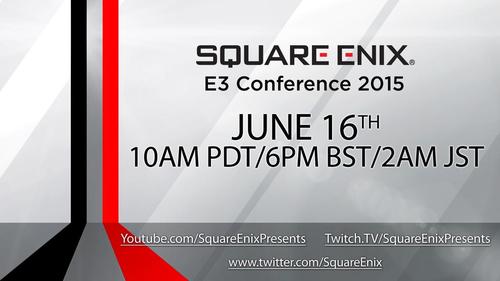


Recommended Comments
Join the conversation
You can post now and register later. If you have an account, sign in now to post with your account.