Yen Press will be attending New York Comic Con 2018! Visit Yen Press at booth #2224 to receive a Kingdom Hearts 358/2 Days: The Novel double-sided poster! The poster design references the cover and back cover of the third novel in the series. The poster features Riku and Mickey on one side, along with the Kingdom Hearts 358/2 Days trio on the other side. Poster supply is limited. See the poster down below.
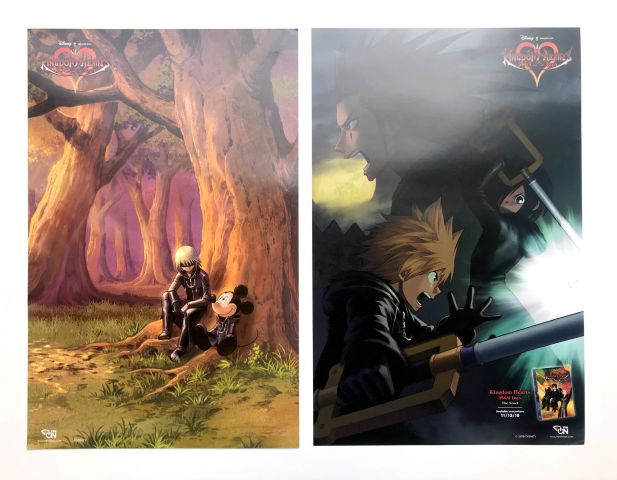
Will you be attending New York Comic Con this year? Let us know in the comments down below!






Recommended Comments
Join the conversation
You can post now and register later. If you have an account, sign in now to post with your account.