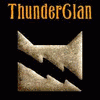About Me
DANGER: STAND CLEAR MINIMUM 50 FEET
Press: Alt Ctrl ?
Wheeeeeeeeeeeeeeeeeeeeeeeeeeeeeee I'm writing stuff here!
uhhhhhhhhhhhhhhhhhhhhhhhhhhhhhhhhhhhhh I wonder how long I'll have to type to make the scrolly box scroller work....HEY OMG its working!!!!!!!!!!!!!! *scrolls*
So far it would seem that I'm the only person on this site who reads Warriors :3
actually apparentally not....
whoa.....the enter key wasn't working.......
and sofar this bio isnt very bioish....actually bio could stand for biography or biology or biohazard.......but none of those fit here.......oh well :)
oh and visit and/or join the above site......unless its below.....then join the below one.......
Actually it's to the left xD and I changed it so it's not actually my site....