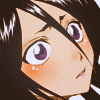Everything posted by OathOfOblivionXIII
- OathOfOblivionXIII's status update
- OathOfOblivionXIII's comment on Weedanort's profile
-
fite me.
Fein. LES DU DIS. ITS ON.
-
fite me.
You're probably too powerful.
-
It's been a while.
Why thank you.
-
fite me.
I'm not ready to fite you.
- OathOfOblivionXIII's comment on Sora96's profile
- OathOfOblivionXIII's status update
-
The awkward moment when CardCaptorDeadpool posts nudity on the forums...
Oh god.
-
Sora96's monitor makes girls nipple's appear.
That's not awkward. But ok. If your using a Laptop, you still have a monitor. Otherwise then you are correct. Aside from it being awkward when it isn't.
- OathOfOblivionXIII's status update
-
The awkward moment when CardCaptorDeadpool posts nudity on the forums...
You sent me the image. How could I be viewing the wrong image? You must have two dots on your screen in the shape of nipples.
-
The awkward moment when CardCaptorDeadpool posts nudity on the forums...
I saw no nipples. I saw cleavage.
-
The awkward moment when CardCaptorDeadpool posts nudity on the forums...
But, that wasn't nudity. lol
- OathOfOblivionXIII's status update
-
OathOfOblivionXIII's status update
I like how Sora96 thinks its awesome to be ''5th on the top posters list''
- OathOfOblivionXIII's status update
- OathOfOblivionXIII's status update