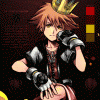Everything posted by Gonalex
-
Welcome to the world of Rob. Enjoy the stay.
http://en.wikipedia.org/wiki/R.O.B. your kidding right??? HE WAS IN BRAWL >
-
anybody else here that likes khr???
AA YIEH 8|
-
Welcome to the world of Rob. Enjoy the stay.
isn't rob that nintendo robot thingy ?
- Finished writing http://kh13.com/forum/topic/16957-guide-1-content-project-and-the-content-team/ ...
-
Finished writing http://kh13.com/forum/topic/16957-guide-1-content-project-and-the-content-team/ ...
em its the same .___. its doesn't have to be latin plus im bored to write it this way i am used to 2 its not wrong or right dude
- Gonalex's comment on Hakumen's profile
-
Welcome to the world of Rob. Enjoy the stay.
NO offense but your ego is way too big for this status update*status get blown up before he leaves*
- Sad to see her go!
-
Sorry about the SQL errors. Daniel and I are talking to our host now. Worst.
what sora said
-
Finished writing http://kh13.com/forum/topic/16957-guide-1-content-project-and-the-content-team/ ...
i'v corrected the site in the past when in 2009 kingdom hearts 2 was spelled wrong ROFL so u can say im already involved 8)
- Gonalex's comment on Halestorm's profile
- Gonalex's status update
-
Gonalex's comment on giorgakis96's profile
TUXAIA??? MIN ME PROSBALEIS MEGALE kai mou arese pio polu to kh2fm ta ehw pe3ei ola ektos apo to kh1 gia auto moko kai siga to pragma palia to eftia3a to username dn asholoumai pia gauros h vazelos na ise hestika kai gia nato mathei o allos grafto ston diko tou toiho na tou erthei hdopoihsh oxi ston diko sou re
- Gonalex's comment on giorgakis96's profile
-
I love my new Avatar!!
sadly he still is a bit emo
-
I love my new Avatar!!
well he was my fave but now i have no fave lol or atleast that what i think if i had one it would be roxas tho
-
I love my new Avatar!!
roxas is full of win (and emo )
- I love my new Avatar!!
- Gonalex's status update
-
Gonalex's status update
anybody can tell me what are the easiest trophies in re:coded im trying to get the secret ending unlocked watching it online ruins it IMO
-
Gonalex's comment on giorgakis96's profile
lol ellhnas ipothetw ise ee ?? pare ena rep epeidi ise patriwths