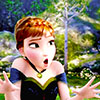Everything posted by zexion/ienzo
- [deleted]
-
Post a picture of yourself!
Wow that's actually a huge compliment since she's gorgeous! But no, I'm not new to the site. I've actually been a member since I was 12, 13? So I'm just a returning oldie tbh. Thank you either way though
-
Hey, thanks for adding me ;D
I love orchestra pieces! I'm a huge fan of music like that.
-
Post a picture of yourself!
REDHEADS UNITE. Still pretty awesome either way
- zexion/ienzo's comment on Emrys's profile
-
zexion/ienzo's comment on MasterRoxas13's profile
Thank you for the compliments in the thread!
-
Post a picture of yourself!
Sweet! I bet you look hella rad with it 😄 Oh my gosh, wow, thank you so much.
-
Hey, thanks for adding me ;D
Hey that's perfectly okay! Making music with software is still a lot of work.
-
Hey, thanks for adding me ;D
What do you play?
-
Hey, thanks for adding me ;D
Oh yeah, I sing a little bit! I haven't posted any new videos recently, but I was thinking about it ^^ Thank you though!
-
[deleted]
Thank you so much!
-
Hey, thanks for adding me ;D
Thanks bae
- [deleted]
-
Hey, thanks for adding me ;D
Oh, wow, thank you ^^; Not really used to people complimenting me and being sweet about it ^^:
-
Hey, thanks for adding me ;D
Yeah yeah, that too c:
-
Hey, thanks for adding me ;D
I mean you're pretty awesome so of course I'd add you
-
Hey, thanks for adding me ;D
Ayy, wasn't even a question of if I should or not c;
- [deleted]
-
Post a picture of yourself!
I can go all night
-
Post a picture of yourself!
- Post a picture of yourself!
Bring it. Good cause I don't drink whoops.- Post a picture of yourself!
Pokemon references too? Send help I'm back for one day and I find a keeper.- Post a picture of yourself!
- Post a picture of yourself!
Figured it couldn't hurt to post a picture of myself c:- [deleted]
Really? Yes I'd love that. Please ask some friends I personally liked him in the role, but this really isn't about how good or bad he was in a role. If you decide to help me out, I'd really appreciate it. He's been an incredible inspiration to me and really changed my life in a lot of positive ways. Thank you so much! - Post a picture of yourself!