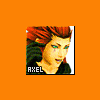-
 Destati_Dream_XIII reacted to a post in a topic:
THE WORLD OF FICTION IS TAKING OVER MY MIIIIIIIIIND! D8
Destati_Dream_XIII reacted to a post in a topic:
THE WORLD OF FICTION IS TAKING OVER MY MIIIIIIIIIND! D8
-
THE WORLD OF FICTION IS TAKING OVER MY MIIIIIIIIIND! D8
your city's name is Reno?!?!?!??!? god damn!!! i love FFVII!!!!! i would kill to live in that city
-
revan4646's status update
I just watched Final Fantasy Advent Children again...Still sad about Zack and Aerith, or Aeris whichever way you spell it it's still tragic...
-
KH13 RPG
Name:ShadowLugia07 But goes by SL07 Age:16 eternally Sex:male Species (Anything goes just nothing to out there):Jenova's son (For information on Jenova type it into google) Class (If available):Warrior/Psychic Appearance (description or pic): Weapon(s):His weapons include the Sword used as Zack Fair's grave marker (Buster sword) And a keyblade shown in the Picture above. Government, Rebel, Mercenary, or Indifferent: Always looking to get in on some action Bio:SL07 was created as an experiment in the Jenova project and escaped accidentally, becoming fused with Shadow Lugia DNA in the process. Due to being in the family of Jenova SL07 has a single black wing that is sensative to attack Personality:Very dark humor, doesn't care who's side he's on as long as it is entertaining, will kill for food. Any Special Abilities? Can regenerate wounds very quickly, does not age, cannot die of any disease. Has Psychic powers that enable him to teleport short distances (Like out of a jail cell), bend light around him to cause invisibility, create shields of psychic energy, comunicate using thought speech and able to levitate objects. But if his Psychic power is used to often he will have to take a rest from battle to restore energy.
-
Post a picture of yourself!
Enjoy them.
-
In FFXII, I've been playing for over 50 hours so far. I wonder how long it takes to beat the main...
I've played FFXII all the way through and i have one thing to say, if you can get 100% on this game you are worthy of the title ultimate gamer
-
In FFXII, I've been playing for over 50 hours so far. I wonder how long it takes to beat the main...
I've played FFXII all the way through and i have one thing to say, if you can get 100% on this game you are worthy of the title ultimate gamer
-
DON'T CLICK THIS! BD
Hooray 4 spamming errors!!!!!!
-
revan4646's status update
I have an importat announcment, Blue Cheese is the saddest cheese. that is all.
-
Do you like Kingdom Hearts music?
I've bought all the soundtracks and listn to my favs while i sleep. Obsessed? yes. Creepy? mabye.
-
The Castle that never was has finished it's repairs, now how do we stop Sora from trying to kill ...
How about all of the above?
-
revan4646's status update
The Castle that never was has finished it's repairs, now how do we stop Sora from trying to kill us a second time?....
-
revan4646's status update
even if the morrow is barren of promises nothing shall forstall, my return
View in the app
A better way to browse. Learn more.