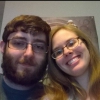Everything posted by DoctorChurchie
-
"You're about to see a whole different side of me today, Weiss. And after it's all over, you're g...
._. I just have the Blu-ray and soundtrack on iTunes.
-
I don't know why I'm here...but I am.
Same, but I still have yet to see The Hobbit Part 1.
-
"You're about to see a whole different side of me today, Weiss. And after it's all over, you're g...
I need to re-watch the show again.
-
I don't know why I'm here...but I am.
I don't see movies in theaters that often. I usually wait until it's out on DVD before I see it.
-
"You're about to see a whole different side of me today, Weiss. And after it's all over, you're g...
But I don't want to be the bees knees! I don't want to be any kind of knees! I just want to be a normal girl, with normal knees!
-
Holy crap, I found a Caboose on here. Hello Caboose, I'm Church, your best friend, remember?
UGH! Did he also have that disgusting abomination of his with him?
-
Holy crap, I found a Caboose on here. Hello Caboose, I'm Church, your best friend, remember?
Caboose....have you been letting Tucker tell you what to do again?
-
I don't know why I'm here...but I am.
It was snowing. .n. But I made it back...and I wasn't entirely frozen.
-
Holy crap, I found a Caboose on here. Hello Caboose, I'm Church, your best friend, remember?
DEAR GOD! NOT THIS BULLSHIT AGAIN! And Caboose, what have I told you about your armor?! It's time for a damn upgrade! You don't want to die do you....you know what on second thought, keep your armor exactly as it is. (I RP as Church a lot on Facebook, I've got a lot of practice. )
-
DoctorChurchie's status update
"You're about to see a whole different side of me today, Weiss. And after it's all over, you're gonna be like: Wow! That Ruby girl is really, really cool...and I wanna be her friend."
-
I don't know why I'm here...but I am.
Bitter tea is gone just in time for me to go and take my dogs out.
-
I don't know why I'm here...but I am.
It's green tea, but I just got the wrong kind of sweetener. x^x But waste not. *drinks tea unwillingly*
-
DoctorChurchie's comment on Caboose's profile
Holy crap, I found a Caboose on here. Hello Caboose, I'm Church, your best friend, remember?
-
I don't know why I'm here...but I am.
TT^TT I made tea...but grabbed the wrong sweetener...now my tea is all bitter.
-
I don't know why I'm here...but I am.
It's a truly terrible choice to make. Sacrifice precious internet for a cup of tea that'll last me maybe a total of five minutes maybe six or seven?
-
I don't know why I'm here...but I am.
I'd do that, but here's the bit that I don't like at all. My microwave hates my internet and literally stops it in its tracks for a good 5 minutes.
-
I don't know why I'm here...but I am.
I don't need the beach, just warmth. Maybe I should just wear my winter coat, gloves, and hat all day.
-
I don't know why I'm here...but I am.
See we're getting snow this weekend, wanna trade places?
-
I don't know why I'm here...but I am.
See I'd love weather like that! I absolutely hate the cold.
-
I don't know why I'm here...but I am.
Oh dear sweet Jesus. That sounds wonderful.
-
I don't know why I'm here...but I am.
41 degrees, but my body temperature is always below average so right now it feels like 30 degrees.
-
I don't know why I'm here...but I am.
Listening to the soundtrack from the show RWBY and trying to stay warm.
-
I don't know why I'm here...but I am.
No problemo. So what's up?
-
I don't know why I'm here...but I am.
Can't complain. Good music makes any day a good one. How about you?
-
I don't know why I'm here...but I am.
Yeah, hola is pretty much the extent of my knowledge of the Spanish language.