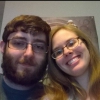Everything posted by DoctorChurchie
-
I don't know why I'm here...but I am.
Hola.
- DoctorChurchie's status update
- DoctorChurchie's status update
- DoctorChurchie's status update
- DoctorChurchie's status update
-
DoctorChurchie's status update
Well my computer is A-Okay! Don't know why it's making that weird noise though. But as long as it doesn't die, I'm cool with it.
-
DoctorChurchie's status update
Well my computer is A-Okay! Don't know why it's making that weird noise though. But as long as it doesn't die, I'm cool with it.
-
DoctorChurchie's status update
>_> My computer is already dying?!?! WTF?! It's not even a month old!!! TECHNOLOGY!! DON'T MESS WITH ME!!!!
-
DoctorChurchie's status update
>_> My computer is already dying?!?! WTF?! It's not even a month old!!! TECHNOLOGY!! DON'T MESS WITH ME!!!!
- DoctorChurchie's status update
- DoctorChurchie's status update
-
DoctorChurchie's status update
Going to read some Venus Versus Virus, then head to bed! And to you manga and anime fans, I highly recommend V.V.V.! It's amazing!
- DoctorChurchie's status update
- DoctorChurchie's status update
-
DoctorChurchie's status update
Been re-reading Tsubasa RESERVoir CHRoNiCLE and I've forgotten just how much I love this series!
- DoctorChurchie's status update
- DoctorChurchie's status update
- DoctorChurchie's status update
-
DoctorChurchie's status update
I now feel like drawing a pretty picture of Princess Sakura from TRC.
-
DoctorChurchie's status update
OMG! OMG! WOAH! Amnesia.....You are the only game that freaks me out, even if I don't play you!
- DoctorChurchie's status update