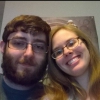-
-
-
DoctorChurchie's status update
I began my 3rd year of college last Monday. Unfortunately I have no classes with my boyfriend, but I do have a few classes with some friends from last semester.
-
Yesterday was a day of mixed feelings: My dad was in the hospital for a few hours, and I saw Jura...
Don't have a PS4, so nah. I mean it's great, but nothing beats a good 3D movie.
-
DoctorChurchie's status update
Yesterday was a day of mixed feelings: My dad was in the hospital for a few hours, and I saw Jurassic World in 3D with my boyfriend. Can you tell what the highlight of my day was?
- DoctorChurchie's status update
-
- FNAF 4 confirmed!
-
DoctorChurchie's status update
Turns out I completely passed every single one of my classes from this past semester.
-
DoctorChurchie's status update
I got a C in Astronomy, and a B in my Introduction to Networking and Hardware/Software classes. I'm a very happy, Churchie.
-
School's over!
*high fives back* TIS A GOOD FEELING!
-
School's over!
OH MY GOD! YOU AND I ARE ON THE SAME PAGE HERE!
-
School's over!
TIME TO GOOF OFF UNTIL AUGUST! BD
- DoctorChurchie's status update
-
-
The last text message you sent is on your tombstone
My famous last words are: I'll see you in a little while. So I guess I'm coming back as a zombie.
-
DoctorChurchie's status update
So have a posted on here about the fact that I need a GTA V crew for the PS3?
- DoctorChurchie's status update
-
DoctorChurchie's status update
My date last night went really well. We went and saw the movie Cinderella at 10:05, then when the movie was over we went and ate at Denny's.
View in the app
A better way to browse. Learn more.