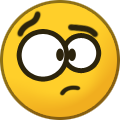Everything posted by goodman2008
-
what happaned to the old site up
i cant even get in to my old account i used it for 5 years now its still here but i cant get in to it i had to use my twitter account to login
- i feel like my youtube channel being blocked and only 20 people can see my videos but im not goin...
-
goodman2008's status update
i feel like my youtube channel being blocked and only 20 people can see my videos but im not going to stop uploading
- goodman2008's status update
-
goodman2008's status update
I’m streaming dream drop distance hd on YouTube join me at goodman2008V2
- goodman2008's status update
- goodman2008's status update
- goodman2008's status update
-
goodman2008's status update
I'm streaming kingdom hearts 2 final mix on YouTube come on in and join me
- goodman2008's status update
- goodman2008's status update
- goodman2008's status update
-
I really want to get 1.5+2.5 but not with all the bugs it's got ill just wait till there is anot...
I haven't run in too any bugs the game is fine
- goodman2008's status update
- goodman2008's status update
- goodman2008's status update
-
goodman2008's status update
I guess I have to stop streaming on YouTube no one watches it my channel is doomed
-
goodman2008's status update
I feel like a failure as a YouTuber no want to watch my stream But if you still wanna watch feel free to join
- goodman2008's status update
- goodman2008's status update
- goodman2008's status update
-
goodman2008's status update
I'm going live now with kingdom hearts hd 1.5 + 2.5 remix come join me on my YouTube channel goodman2008V2
-
Damn it.....it's not letting me stream
I'm streaming now I got it to work come watch
-
Damn it.....it's not letting me stream
I guess I have to upload from my PS4 I can upload up to 1 hour now so that's not to bad
-
Damn it.....it's not letting me stream
i dont know i tried it says broadcast stream i go to it and it works for like 5 secs and then it says error this doesnt work for this app