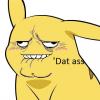Everything posted by CirqueDuKat
-
bleh. :l i'm like ooper mad, bro. :l
bleh. :l
-
bleh. :l i'm like ooper mad, bro. :l
:l
- CirqueDuKat's status update
- Bite me. :l
- Bite me. :l
-
Bite me. :l
okay..are you saying that ur a good sweet wolf?
-
Bite me. :l
you have to be a little bit bad... and yes, vampir prinzessin
-
Bite me. :l
you are sweet usually i'm the one who bites ppl...comes along with being a vamp kitty
-
Bite me. :l
i'm mad cuz i miss ky and ur so sweet wolfy, i don't think you'd bite me
-
Bite me. :l
haha. i was trying to be mad. don't make me smile.
- CirqueDuKat's status update
- CirqueDuKat's status update
-
I wish spring break was longer, it ends tonight.
August 15. That is so not fair.
-
I wish spring break was longer, it ends tonight.
yeah :l when did you start school?
-
I wish spring break was longer, it ends tonight.
May 28th
- CirqueDuKat's status update
-
I wish spring break was longer, it ends tonight.
mine won't start until the last week of April ):
-
bleh. :l I hate fish. You're a fish sandwich. :l
lol
-
bleh. :l I hate fish. You're a fish sandwich. :l
And thank you miss pokemon lady
-
bleh. :l I hate fish. You're a fish sandwich. :l
Aww not you wolfy.
- CirqueDuKat's status update
-
Meow. Ky is like the bestest kitty ever. Meow.
Hiiiii
- CirqueDuKat's status update
- CirqueDuKat's status update
-
I think i like youu....
meow. i just like making statuses.