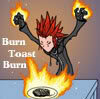Everything posted by IHANZ
- love
- IHANZ's status update
- IHANZ's status update
-
IHANZ's status update
getting a gf today maybe shes thinking about it and she is venice365's sister maybe
- IHANZ's status update
- IHANZ's status update
- IHANZ's status update
- IHANZ's status update
- IHANZ's status update
- cabbage
- IHANZ's status update
-
fear factor is just sick! EATING RAINDEER TESTICLES!!!!!!!!!!!!!!!!!!!!!!!! EWWWWWWWWWWWWWWWWWWWWW
lets be friends im IHANZ and look at my profil thanks and im 10.
- IHANZ's status update
- IHANZ's status update
- IHANZ's status update
- IHANZ's status update
- IHANZ's status update
- IHANZ's status update
- IHANZ's status update
- IHANZ's comment on Kirie's profile