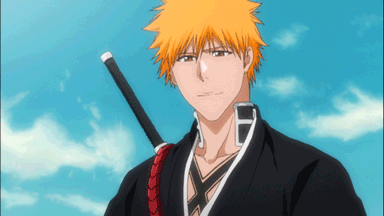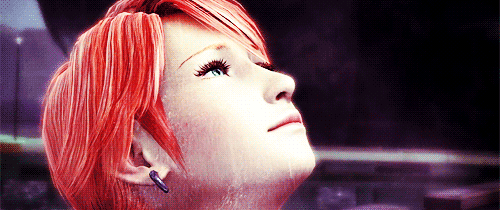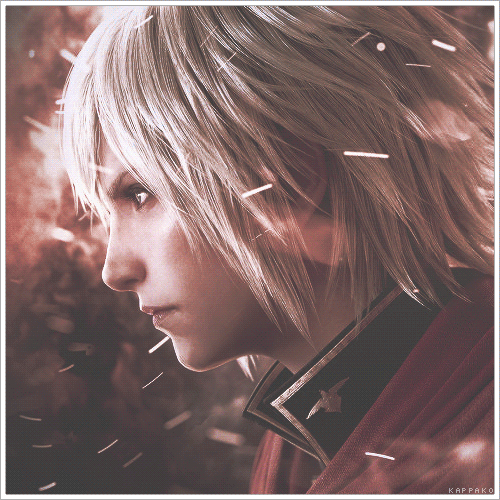About Me
Sup! I'm a HUGE Kingdom Hearts/Final Fantasy gamer. I do enjoy other games too. (Like Mortal Kombat, Smash Bros, Dead or Alive, Resident Evil, etc) I also like music, food, art, & hangin' out w/my best buds. ![]()
My current obsession: The Flash ![]()



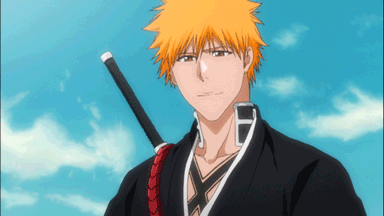

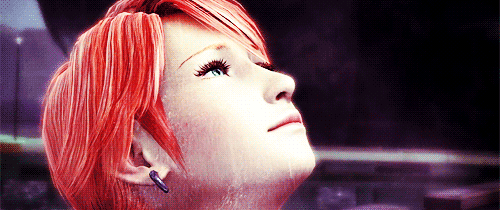

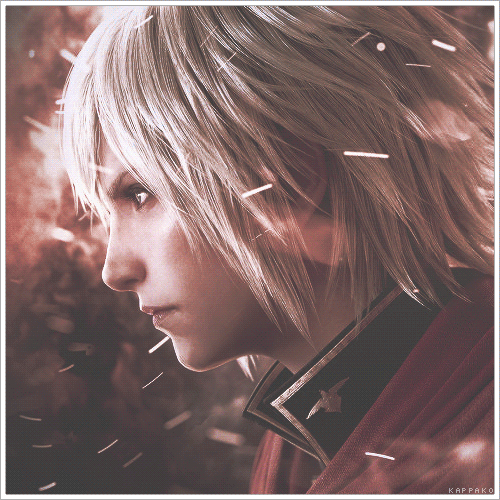
A better way to browse. Learn more.
A full-screen app on your home screen with push notifications, badges and more.
Sup! I'm a HUGE Kingdom Hearts/Final Fantasy gamer. I do enjoy other games too. (Like Mortal Kombat, Smash Bros, Dead or Alive, Resident Evil, etc) I also like music, food, art, & hangin' out w/my best buds. ![]()
My current obsession: The Flash ![]()