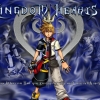Everything posted by Ventus.Roxas.Sora
-
HELL YEAH BABY!!!! A KINGDOM HEARTS HD SET!!!! OHHHH YEAH!!!!
Such awesomeness!
-
Ventus.Roxas.Sora's status update
I hope kingdom hearts 1.5 comes out in america!! That would be so awesome!
- Kingdom Hearts DDD plushie contest.
-
Ventus.Roxas.Sora's status update
Heat is stupid. It should be a law that everyone has an air conditioner in there house
-
Vanitas and Sora
-
Pudding, that stuff is good.
All thou that wish for pudding, shall receive pudding. No exceptions.
-
Pudding, that stuff is good.
That must be. They should put pudding some where in the constitution because its so dang good. And people should have rights for it.
-
Pudding, that stuff is good.
I can't understand why its so good.
- Ventus.Roxas.Sora's status update
- IMG 0832
- IMG 0554