About Me
"I am interested in entertaining people. In bringing pleasure, particularly laughter, rather than being concerned with 'expressing myself' with obscure creative impressions"
- Walt Disney

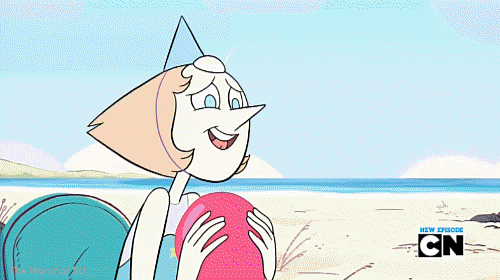
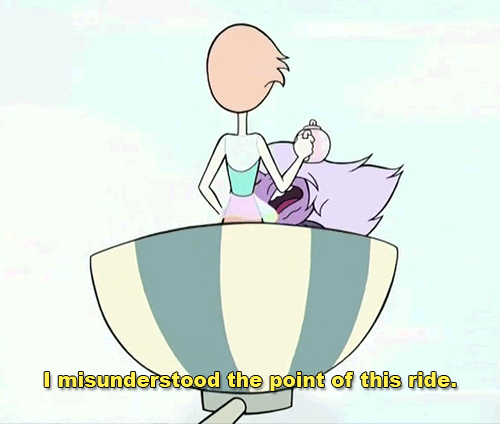
I am the infamous rare mahogany Door to Light, who also doubles as KH13's greatest intergalactic female warrior.
But you can call me DTL, Light, or Door if you'd like.
I have always been an anime fan ever since I've watched Sailor Moon, DBZ, and Pokemon as child.
Currently, my favorites are Full Metal Alchemist, Azumanga Daioh, Lucky Star, Cowboy Bebop, Samurai Champloo, Clannad, and Casshern Sins. And SWORD ART ONLINE. It's amazing!
I tend to enjoy the slice-of-life and sci-fi genres the most.
Steve Blum is the king of voice acting.~
Kingdom Hearts is my favorite videogame (of course,), but I'm also an avid fan of the Tales series.
Tales of the Abyss being my hands down favorite.
More than anything, I love to make others laugh. My greatest passion is art, especially cartoons.
My goal is to study animation and go on to become a story board artist, hopefully to work with Disney or start a studio of my own.
My influences:
Walt Disney
Studio Ghibli
Stephen Hillenberg
William Hanna
Joseph Barbara
Craig Mccraken
Lauren Faust
There are so many cool people on this website that it's impossible to list! x3
Feel free to add me any time. ![]()
My DeviantART: http://the-light-in-shadow.deviantart.com/





