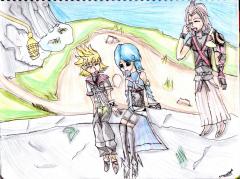Everything posted by Maria Jose Zaragoza
-
who couple do you like more,rokunami or sokairi?
wise answer
- Maria Jose Zaragoza's status update
-
rokunami
what is a photo of the couple rokunami aaa eto is an image made by me is UPS, but is dedicated to a best friend, a Peru-Lima, I think there is hope you like
- Maria Jose Zaragoza's status update
-
Kh2 Clannad theme
-
Kingdom Hearts BBS-Friends Forever
esta imagen yo la hice a mano y espero que les llegue a gustar X·3 ingles: I made this image by hand and hope you get to like X·3
- Maria Jose Zaragoza's status update
-
someone here speaks Spanish or something?
que bueno me siento mas aliviada u.u, es que yo me sentia rara mas por que mi ingles no es profesional es intermedio por eso no entiendo la mayoria de las cosa -_-U
- Maria Jose Zaragoza's status update
-
Maria Jose Zaragoza's status update
My favorite singer Utada Hikaru's always going to be because for me is the best singer for me if not for you^///w///^
-
well ... I am thinking when will be possible for the Kingdom Hearts Dream Drop Distance coming t...
eh?O_oThan yesterday?not understand
-
Maria Jose Zaragoza's status update
well ... I am thinking when will be possible for the Kingdom Hearts Dream Drop Distance coming to my country (mexico) is all