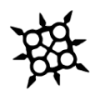-
-
Light and Darkness, Hate and Love, Life and Death notice anything similar....
no you cant have one with out the other
-
Light and Darkness, Hate and Love, Life and Death notice anything similar....
............ no give up?
-
Light and Darkness, Hate and Love, Life and Death notice anything similar....
nope try again or give up?
-
Light and Darkness, Hate and Love, Life and Death notice anything similar....
nope thats not it
-
Blade1974's status update
Light and Darkness, Hate and Love, Life and Death notice anything similar....
-
Blade1974's status update
Light and Darkness, Hate and Love, Life and Death notice anything similar....
-
Life is just a game.
lol i wish i could be there right now
- Blade1974's status update
-
So many KH games so little time
My step mother got me into it then i got my cousin into it it is a chain reaction.
- So many KH games so little time
- Blade1974's status update
-
Destroy the element above you
Guard Break Giga Light ray *blast the ultimate 2 out of the sky*
-
Epic Anime Battles!
Allen Walker Roxas VS Super saiyan LV 5 Goku
-
This Or That!
Swine Laptop or Flat screen tv
-
The death game.
Shana09 is dead because i command her to run off cliff
View in the app
A better way to browse. Learn more.