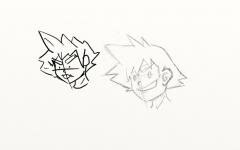Everything posted by Brightag123
-
when will sony shut down the ps3 servers?
lol im jk
-
when will sony shut down the ps3 servers?
tomorrow
-
Brightag123's status update
hehe that would be mind blowing if kairi's grandmother is actually kairi who time traveled in the past to fix some type of horrible mistake that would end up happening.
-
like this staus if you're stupid enough to think you can like staus updates on KH13
^^^^^ooohh
- sora :P
- Brightag123's status update
-
Brightag123's status update
http://i605.photobucket.com/albums/tt135/Boomboxz/renton.jpg lol i had fun with this
- Brightag123's status update
- Brightag123's status update
-
http://i605.photobucket.com/albums/tt135/Boomboxz/lifeee.jpg lolol im so bored with life rn
lolol thank you
-
Brightag123's status update
http://i605.photobucket.com/albums/tt135/Boomboxz/lifeee.jpg lolol im so bored with life rn
- Brightag123's status update
- Brightag123's status update
- Brightag123's status update
- Brightag123's status update
- Brightag123's status update
-
https://pbs.twimg.com/media/BuKNKMxCYAA7uSY.jpg i swear..
i mean i think its better to talk in person than online. its a tough job, but it'll definitely get done.
-
READ THIS!: Looks like October is.... Oct-over. *Claps for Terra-ble joke*
lmao
-
Morning guys. How is everyone?
cool shades man. I'm really digging it
- Brightag123's status update
-
i love music……and coffee…..and kingdomhearts
lmao
- Brightag123's status update
- Brightag123's status update
-
http://www.pinterest.com/pin/538672805400274545/ i want these
oh it its! haha i didn't notice that until now
-
Brightag123's status update
http://www.pinterest.com/pin/538672805400274545/ i want these