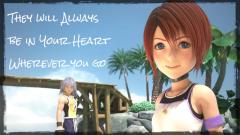Everything posted by starlol9
-
starlol9's status update
- Kingdom Hearts Friends 1
- starlol9's status update
- Film...
- starlol9's status update
- Lost for Words on the Kh3D Trailer... It Was FREAKING AWESOME!
It doesn't matter! First time I had seen it!- starlol9's status update
- starlol9's status update
- O.o
- starlol9's status update
- starlol9's status update
- If I could have 1 Wish I would wish for loads of Kh stuff. Man, Thats a good dream...
Hmm... That's a good idea too! My life would be Complete if I had 1 I think!...- starlol9's status update
If I could have 1 Wish I would wish for loads of Kh stuff. Man, Thats a good dream...- starlol9's status update
- starlol9's status update
- Kingdom Hearts Friends 1