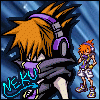About Me
Greetings fellow users!
I am a gamer with a passion for what I play and for the wonderful music and art put into a game. I am in Audio Production practicing to be a recording artist, but I dream to become a voice actor or Foley Artist for video games and anime. I want to produce my own projects. My most favorite video games are Kingdom Hearts, Assassins Creed, The Legend of Zelda and Final Fantasy. I like RPGs mostly because of the story and the gameplay. I also enjoy playing games like Portal, Half-Life and infamous. My PSN name is blueknight9000. I own a PS3, a 3DS, PS2, Wii, PSP, and a DSi.
-------------------------------------------------------
Speculation:
i like to come up with theories or connections cause its just fun to do so. But I learn a lot from playing Final Fantasy and Kingdom Hearts, so much that I have to question somethings that happen in the games. A game i'd most like to see is a crossover that merges the Final Fantasy: DIssidia storyline to Kingom Hearts. I know Kingdom Hearts will not end at number III. So With the many games that are produced by Square Enix and the massive amount of Disney history the possibilities are endliess. Kingdom Hears could go on longer than the Final Fantasy Series and may even grow up to see Sora become older and wiser each time. Im hoping that in the next Kingdom Hearts we get to see some more Final Fantasy or World Ends With You action, as well as some more new disney worlds.