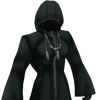Everything posted by Xoleon
- X-O-L-E-O-N Got it memorized?
- X-O-L-E-O-N Got it memorized?
- Xoleon's status update
-
Would you like the Kingdom Hearts series to have worlds inspired by Games?
I don't know about you, but I personally want a Portal themed world called "Aperture Science Enrichment center". I would also like a Half Life and Mario themed one. What do you think? also what video game worlds would you like seen? :huh:
-
:I What if Xehanort got grounded Spoiler Alert
he probably shapeshifted into a shadow and sneaked out of the house by phasing into the ground or jumping out the window thentransforming back to ansem SoD!!! yup thats what happened.
-
Could Roxas...(spoilers)
I'm almost certain that he is.
-
KH3D disappointed by worlds?
all the main games have new worlds/ enemies. WHO DOSN'T LOVE THAT! I'm looking foward to The Grid.
-
Wizard101
I like Wizard101! I think it's pretty cool how you can summon huge dragon that totally eliminate your weak enemies, and stuff.
-
Your heart's a prison, even if your not the prisoner...
a while
-
Amazing Spider Man Game
I think that the game has great potential. I'm usually not one to buy videogames that are based on movies, superheroes, ect. but i thought that the demo was good. i might get it for my Wii since on the consoles, it's an open world game. The version for the 3DS is more of a linear game.
- Xoleon's status update
-
KH 3D Demo 3D impression?
It was GREAT! the moment i found out it was on the eshop, I burst with excitement. The 3D aspect of the game was fantastic, I especially liked the freeflow action and how smooth the combat of the game is. The cutscenes were also great!