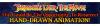Everything posted by Steven Meythaler
- My apologies. Spoke too soon. ^^;;
-
Rank 31 Vulpes Looking for new Party
Hi Everyone, My name is Steven I'm a level 209 member of Vulpes currently ranked at 31 for lux and I like to keep my ranking with the top 100 players. That being said, I'm looking for a new party. My party is good but we never talk just play the game and once in awhile help with raid bosses. I would love to join a team that's dedicated to not only bringing lux but constantly talking about ways to help each other, kingdom hearts, medal strategies, and so on. I would love to join a more enthusiastic party and make some new friends in the process. Thank you guys!
- 1 reply
-
- kingdom hearts
- party
- ranking
- unchained x
-
Tagged with:
-
Dragon's Lair Movie
Hey Kingdom Hearts Fans LOOK!!!! Don started a kickstarter yesterday to turn Dragon's lair into a movie https://www.kickstarter.com/projects/donbluth/dragons-lair-the-movie/description He is a personal friend of mine and he is super excited about this project!
- Emerald Nuzlocke
-
Emerald Nuzlocke
I started a randomizer challenge today with vileplume moved to route 103 caught a treeko then went to 102 where I caught a poochyena and it died of poisoning then off to 104 where Male Nidoran was caught and treeko evolved (I'm new at this but I'm gonna try) Petealburg wood I killed a sharpedo why! Nidirino evolution rocks
-
Square Enix officially announces Kingdom Hearts III for the PlayStation 4
Steven Meythaler replied to Velvet Scarlatina's topic Kingdom Hearts III & Kingdom Hearts III Re MindPart of me is jumping for joy the other half is telling me " I must really love this series because all of the sudden i want the PS4" Part of me is jumping for joy the other half is telling me " I must really love this series because all of the sudden i want the PS4"