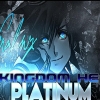About Me
fear the keyblade master!
Hi, the names Kingdomhe, but you a call me Kingdom.
i am 17
i have all the KH games 1 ,2 ,chain ,re:chain ,days ,re:coded ,BBS ,BBSFM
,and MOM edition of DDD.
i like sonic, DBZ, Naruto and some other things.
I AM A Christian.
my favorite KH would be KH2
i like to draw and i like to cook.
i like to read some time (but i puffer to read comics)
I want to be a Game Developer
i have some of sonic's games but i love sonic riders
my favorite sonic characters are shadow and blaze

i also have a youtube channel called
kingdomhe check it out i do lps, reactions, theories, and stuff like that: kingdomhe - YouTube