About Me
[Okay. Before anyone complains about my username, I chose it because I am a fangirl of Naminé. Also, she's a girl so it wouldn't make sense to have "princenamine" as the username.]
Hi! I'm a bit shy making friends on kh13, because of my fear of being strongly disliked...
I have autism too.
I♥KH:  I say.: live your life, and post soo many, and ignore the meanies.
I say.: live your life, and post soo many, and ignore the meanies.
I really need to update my profile more often. It looks kinda boring now.

Yay, mushrooms! ![]()

177u510n5
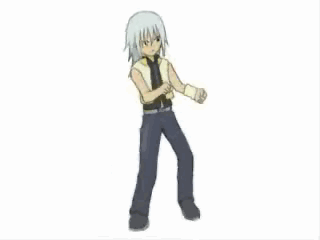
Yay, dancing Riku! ^-^
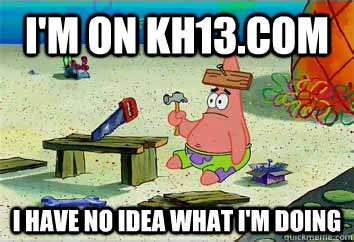
I made that meme ![]()
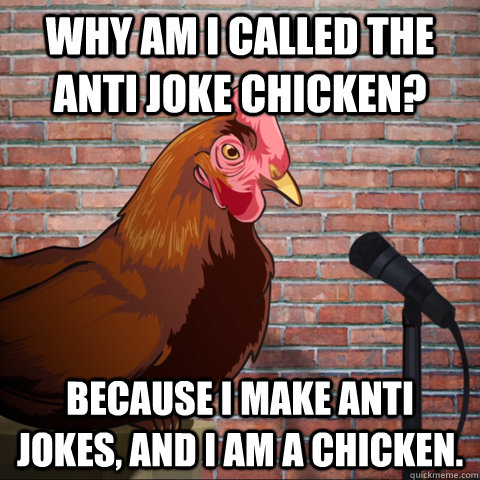
I made that one too. ![]()

While I don't really like the game he's from, his face kinda makes me laugh ![]()





