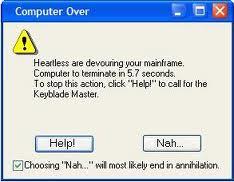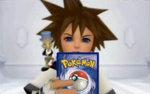Everything posted by Mr.E
-
Ban The User Above You!
banned for kakashi
-
sora with wings
-
call key blade master???
-
Ban The User Above You!
banned for the naruto dude
-
Sora's voice.
i played Re:com before i played KH1 so i was like O_O' he sounds like a baby
-
Ban The User Above You!
banned for the panda
-
"Kingdom Hearts for PC Browsers" announced
maybe we will just get a vid at the end i am so excited about this especially if it is an mmorpg. and the idea of cusomizing your own keyblade weilder is EPIC.
-
Ban The User Above You!
banned fot the dragoon avatar
-
Ban The User Above You!
banned for japaneese title
-
Who actually liked this game?
i loved all the KH games. this one was okay, but i liked days way more.
-
Lines That Won't Get You Dates
a lot "you look almost as beautiful as kairi"
-
hey :D
really!? O_O i thought that they were going to make it downloadable eventually. ...crap
- Mr.E's status update
- hey :D
-
hey :D
hey guys! im new here. i love kh and have played all the games exept BBS, but i am saving up for a vita so i might be able to pley it soon. also are there any predetermined avatars to choose from or do u have to upload one yourself?
-
Let the Keyblade Games begin!
as soon as the games start, the evil queen see's an apple at the cornucopia, she makes a mad dash to retrieve it but lady tremaine gets to it first. "i will trade u the apple for helping be kill aqua." the quenn agrees and thy rush into the woods to find aqua (who ran off after killing ursula)
-
Sora with A Pokemon card By AshAngel899
-
How did you find KH13.com?
a friend gave me i link.