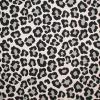Everything posted by DestinyLocks
-
I miss you alot D; fell like i haven't seen you in forever...
Alright )
-
Does anyone know a good tablet to buy ?
Okay thanks guys ) cause i've been wanting to get a new one since mine broke well somebody broke it . is the i -pad mini good to ? cause the i-pad is to expenvice ?
- DestinyLocks's status update
-
11:11 MAKE A WISH
aha aha aha aha what city are you from lol ?
-
Today was a bad day for me well goodnight no school tomorrow ^^
yeah i was mad about my team loseing still sad about it but nah not just that i didnt fell good at night , i hurt my toe badly it still hurts lol. and nah , it is not sora lol
-
11:11 MAKE A WISH
lol i know that's why i was so confuse lol but nah all about them niners doe
-
DestinyLocks's status update
Today was a bad day for me well goodnight no school tomorrow ^^
- 11:11 MAKE A WISH
-
11:11 MAKE A WISH
Dam that's late and your not sleepy i can't stay up that late anymore with out getting sleepy
-
11:11 MAKE A WISH
yeah well there's tomorrow
-
11:11 MAKE A WISH
AHAHAHAH YEAH I KNOW .-. but 11:21 now
-
11:11 MAKE A WISH
Yeah i do lol why ?
- DestinyLocks's status update
-
DestinyLocks's comment on khLOVER358/2's profile
I miss you alot D; fell like i haven't seen you in forever...
- Huge bag of chips, pace salsa, cookies, dr. pepper, and 5 fives hour energy shots, I am ready for...
- Huge bag of chips, pace salsa, cookies, dr. pepper, and 5 fives hour energy shots, I am ready for...
- Huge bag of chips, pace salsa, cookies, dr. pepper, and 5 fives hour energy shots, I am ready for...
-
come on !!!!!!!!!! my team has to win i still have faith in them !!!!!!!!!!! 49ers all the way am...
lmao yeah thats right !!!!!!!!!!!!!!!! we are close now !!!!!!!!!!!
- come on !!!!!!!!!! my team has to win i still have faith in them !!!!!!!!!!! 49ers all the way am...
-
DestinyLocks's status update
come on !!!!!!!!!! my team has to win i still have faith in them !!!!!!!!!!! 49ers all the way amd oh hell yeah 49 people online to that's what's up ;D
-
Lmfao ! the neighbors told us to shut up !!!!
and hell no firetruck them !!!!!!!!!! it's all about the niners !!!!!!!!!!! dam have you seen number 7 ;D omgsh !
-
Lmfao ! the neighbors told us to shut up !!!!
cause my family is been crazy and shit yelling screaming music is on hella lound
- DestinyLocks's status update
-
#Lmfao! my Family is crazy ! )) aha aha aha
aha aha ahah all of use are crazy episcally me !!!!! they say
- DestinyLocks's status update