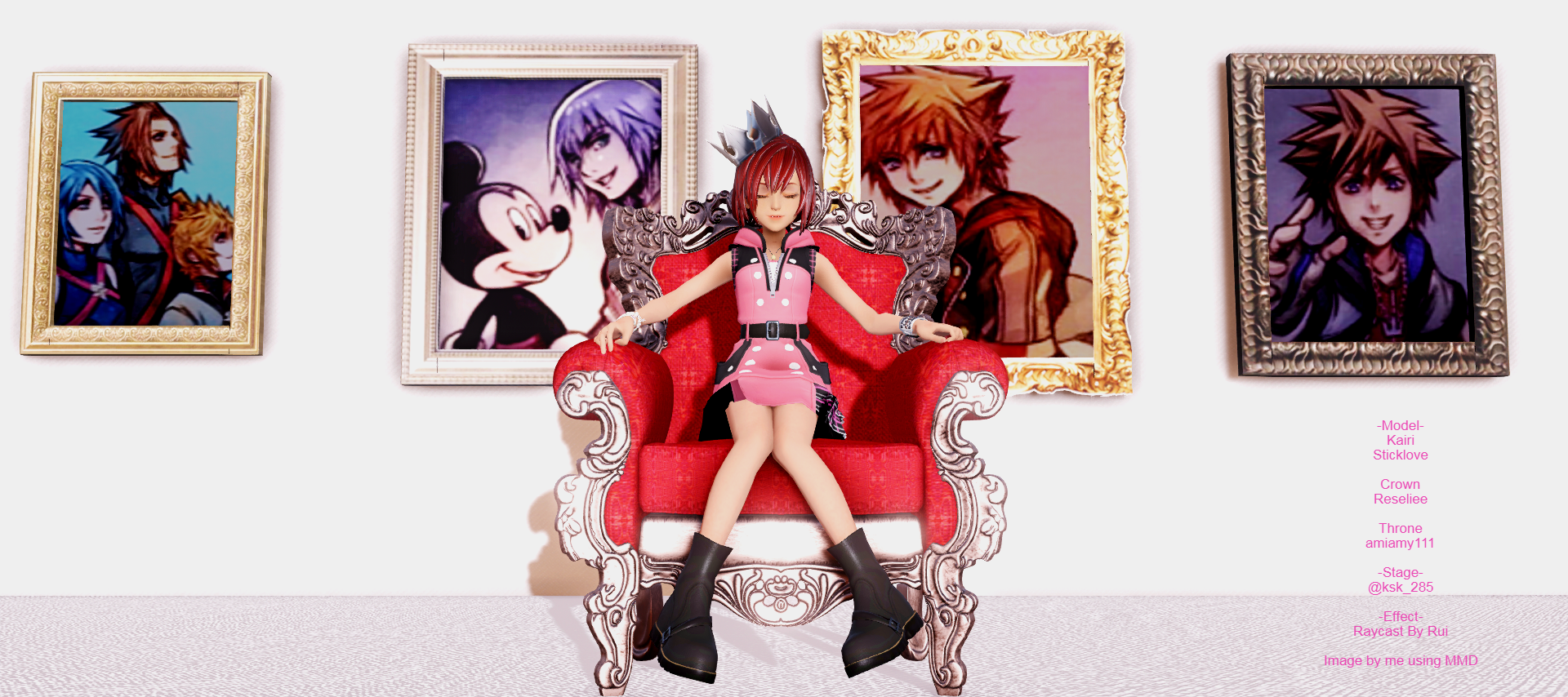
Everything posted by Kittenz
-
That's a tasty username you got there.
firaga is gay confirm
-
Kittenz's comment on Soul Eater Evans's profile
purple-chan and yellow-kun indeed ( ͡° ͜ʖ ͡°)
-
It`s not harassment, I`m just showering you with unexpected love! x3
and YIEASSSS
-
It`s not harassment, I`m just showering you with unexpected love! x3
YISS
-
It`s not harassment, I`m just showering you with unexpected love! x3
ALL LE SHENANEGIANS
-
It`s not harassment, I`m just showering you with unexpected love! x3
DAT PUN
-
It`s not harassment, I`m just showering you with unexpected love! x3
lolz I can be chill but *remembers shenanigans in random section and others* uhh....
-
It`s not harassment, I`m just showering you with unexpected love! x3
bae plz chill
-
It`s not harassment, I`m just showering you with unexpected love! x3
true same as x3 lol
-
It`s not harassment, I`m just showering you with unexpected love! x3
yes, it did >W<
-
It`s not harassment, I`m just showering you with unexpected love! x3
Indeed the seas of the world shall not sink this ship
-
It`s not harassment, I`m just showering you with unexpected love! x3
x'D
-
Kittenz's status update
It`s not harassment, I`m just showering you with unexpected love! x3
- Сворд Арт Онлине best anime ever!
-
http://www.sciencealert.com/it-s-raining-baby-spiders-in-rural-australia Welcome to straya, ple...
yes it is >W<
-
Kittenz's status update
http://www.sciencealert.com/it-s-raining-baby-spiders-in-rural-australia Welcome to straya, please prepare your umbrellas for spider rain
- Kittenz's status update
-
https://www.youtube.com/watch?v=0hnAtWzSIvg remember this shit. It was my childhood nightmares
wwwwwwwwwwwwwwwwww
-
https://www.youtube.com/watch?v=0hnAtWzSIvg remember this shit. It was my childhood nightmares
I wanna watch it again
-
https://www.youtube.com/watch?v=0hnAtWzSIvg remember this shit. It was my childhood nightmares
I couldn't remember it for the longest. I remember the potion thing the most for some reason .-.
-
Kittenz's status update
https://www.youtube.com/watch?v=0hnAtWzSIvg remember this shit. It was my childhood nightmares
- Kittenz's comment on KHUndertaleFan25's profile
- Kittenz's status update
- *self loathing*
-
Sorry if i annoyed you at all *hug's* I hope you had a good mothers day!
>w< *hugs back*




.thumb.png.b166425e8f79a2ed1fd32334802e7362.png)
