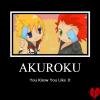Everything posted by Victoria Delgado
-
"Do you wanna build a snowmaaaan?" "GO AWAY, AUNNA." "Okay, bye." Frozen is the absolute best.
The end was so sad but I loved it!
-
"Do you wanna build a snowmaaaan?" "GO AWAY, AUNNA." "Okay, bye." Frozen is the absolute best.
I know! I loved that scene! I was like 'Oh damn!'
-
"Do you wanna build a snowmaaaan?" "GO AWAY, AUNNA." "Okay, bye." Frozen is the absolute best.
Thats ridiculous! Unlike all the other Disney movies, she didn't rush into things
- Victoria Delgado's status update
-
i sit with the most annoying girls ever ;n;
- i sit with the most annoying girls ever ;n;
Now I dont- Victoria Delgado's status update
- "Do you wanna build a snowman~?" FINALLY watched Frozen and I love it! Its one of my favorite Dis...
My fave character is Aunna. I just loved her character- "Do you wanna build a snowmaaaan?" "GO AWAY, AUNNA." "Okay, bye." Frozen is the absolute best.
Yeah. I love the songs. I also liked hwo it had some common sense.- My sister is not portuguese. lol She is a Mexican American who is always mistaken as another race...
i just realized u put tht im mistaken as another race WOW.- Victoria Delgado's status update
"Do you wanna build a snowmaaaan?" "GO AWAY, AUNNA." "Okay, bye." Frozen is the absolute best.- Victoria Delgado's comment on Fullmetal-Keyblade-Wielder's profile
- "Do you wanna build a snowman~?" FINALLY watched Frozen and I love it! Its one of my favorite Dis...
- My sister is not portuguese. lol She is a Mexican American who is always mistaken as another race...
- My sister is not portuguese. lol She is a Mexican American who is always mistaken as another race...
*mean and yes thats his name. Including question marks- My sister is not portuguese. lol She is a Mexican American who is always mistaken as another race...
Didnt u mena to send this to SoraVen Roxas???- That moment when ur listening to a good song and ur like omg this song so reminds me of my otp...
I do the same thing. But that's because I suffer writer's block- Victoria Delgado's status update
Omfg. I hate it when ppl think they're all that and pick on some special ed kid. So MESSED UP. Thank God someone stood up for the poor kid.- That moment when ur listening to a good song and ur like omg this song so reminds me of my otp...
Haha I think everyone has that moment- Is sora and kairi took drugs would Namine and roxas also get high
Hmmm..... *laughs*- Victoria Delgado's status update
That moment when ur listening to a good song and ur like omg this song so reminds me of my otp...- You ship yaoi, you ship sokai...*twitch* why do I not see any Rokushi?...*Intense glare*
Stahp it- Imagine if Roxas was supposed to be the main character of KH and Sora was his nobody. IMAGINE. Th...
- You ship yaoi, you ship sokai...*twitch* why do I not see any Rokushi?...*Intense glare*
Ehhhhhhhhhhhhhhhh i know what ur doing and I know where I flipped up- You ship yaoi, you ship sokai...*twitch* why do I not see any Rokushi?...*Intense glare*
and besides I think rokunami is adorable in a way. Namine's so shy and Roxas... ehhh... idk with him... YOU CAN SHIP HIM WITH ANYBODY - i sit with the most annoying girls ever ;n;