About Me
So.. let me tell myself a bit. Im from Finland and huge KH fan.
Final fantasy is close to my heart aswell. I like some non japanese games like Mass effect and Witcher too .
Been gamer since i get my own first console psone year 1998 and those were the days ![]()
Lets see.. I also play floorball i dont know if non europe ppl know it but its really fun!!
My favorite Final fantasy theme :http://www.youtube.com/watch?v=h-0G_FI61a8&feature=kp
Thanks for checking my profile ![]() .
.
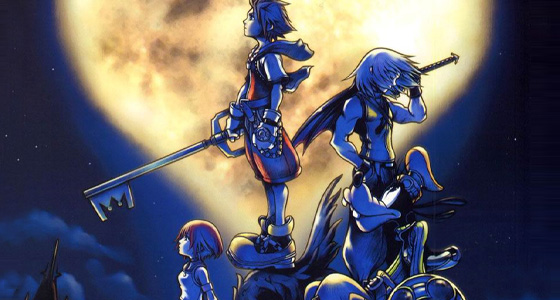
Ps:
Best band!!






