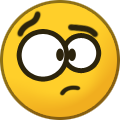Everything posted by Exiblade7
-
General Chat
Hey guys! I feel everyone needs to hear this. You do not need anyone’s approval for your own opinions. The only person who can make your opinions feel valid or invalid is yourself. Just think about it. 😎 Could be just me, but I feel like this is very important to realize. You can thank you later
-
Exiblade7's status update
Guys I'm getting a gaming laptop on Friday. What PC games should I consider getting?
-
Exiblade7's status update
It seems I'm getting a gaming laptop sometime this month. I'm so excited right now!
-
*Spoilers* Kingdom Hearts Melody Of Memory Chat
I cannot wait for this game to release. I've always wanted a kingdom hearts rhythm game. I wonder how they plan on putting KH3 worlds in MOM since that game runs on a different engine than the other games.
-
Sup everyone. It's me Zeldablade7 (now Exiblade7). I haven't been on here much because I don't ...
I do not want to be on this site just to post my youtube videos. I want to interact with you guys like I have in the past
-
Exiblade7's status update
Sup everyone. It's me Zeldablade7 (now Exiblade7). I haven't been on here much because I don't feel like I must tto be on here much ever since KH3 released, but I want to change that now. I don't think I'll be as active as I was in the past though
-
*Spoilers* KH3 Chat
all we can do at this point is wait and see.
-
KH3 Out of bounds Olympus (Realm of the gods area)
If anybody's interested, I managed to go OOB in the realm of the gods area of Olympus. Here are my two exploration videos on it!
-
Arendelle Ice palace spawn glitch
What's up everyone! yesterday I came across this strange spawn glitch after I skipped two cutscenes which came after the heartless fight.
-
*Spoilers* KH3 Chat
just gonna place this here. It'll give you guys a good laugh
- How to get out of bounds in Kingdom of Corona (town area)
-
*Spoilers* KH3 Chat
do you guys know how to get the kingdom of corona map? might make it easier for me to do the clip again
-
*Spoilers* KH3 Chat
@Liftea try explore the area on the other side of the bridge
-
*Spoilers* KH3 Chat
You are welcome ?
-
*Spoilers* KH3 Chat
i'm assuming so
-
*Spoilers* KH3 Chat
I used save editor to get that much
-
*Spoilers* KH3 Chat
- General Chat
OMG Benjamin Diskin voices Ban from Seven Deadly Sins- *Spoilers* KH3 Chat
- *Spoilers* KH3 Chat
yes, I couldn't The game itself softlocked, but the command menu and focus gauge kept on blinking- *Spoilers* KH3 Chat
yep- *Spoilers* KH3 Chat
This is the balance Master Xehanort seeked- *Spoilers* KH3 Chat
This is what happens when you reach the highest point in keyblade graveyard- *Spoilers* KH3 Chat
I don't visit KH13 as much as I used to- *Spoilers* KH3 Chat
the chatroom in KH13? - General Chat