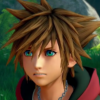Everything posted by KingdomHeartsSora
-
Why is nomura so obsessed with the number 13 in the kh serries?
True that!
-
KingdomHeartsSora's status update
Why is nomura so obsessed with the number 13 in the kh serries?
-
KingdomHeartsSora's status update
Xehanort looks like a freaking alien in the 2.5 box art! 0_0
-
I just realized that the kingdom key is the only keyblade that ACTUALY looks like a key.
Yes that too.
-
KingdomHeartsSora's status update
I just realized that the kingdom key is the only keyblade that ACTUALY looks like a key.
- KingdomHeartsSora's status update
-
Last night there really wasn't any fireworks going off. I wonder why? Last year there was a lot o...
Yeah thats weird,and the fireworks at my town were cancled.
-
at least theres 2 hours of new shit in coded
PLUS a new secret movie!
-
KingdomHeartsSora's status update
'Business, business, business. Numbers.' 'Is this working?' 'Yes.'' 'YAAAAY!'
-
I tried eating some slices of tomatoes on my sandwich. I didn't like how it tastes, but now I kno...
But they make good ketchup!
- KingdomHeartsSora's status update
-
Thanks for deleting that extra thread, I think I lagged while it was posting or something.
Can you please delete my topic: -topic closed- ?
- KingdomHeartsSora's status update
- KingdomHeartsSora's status update
- KingdomHeartsSora's status update
- KingdomHeartsSora's status update
-
KingdomHeartsSora's status update
Currently listening to: simple and clean Dream drop version. #thesefeels
- KingdomHeartsSora's status update
- KingdomHeartsSora's status update
- KingdomHeartsSora's status update
- KingdomHeartsSora's status update
- KingdomHeartsSora's status update
-
Does anybody remember Disney ? What happened to the channel?
Its still on
- KingdomHeartsSora's status update
-
Hello, i just signed up.
Ok!