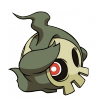About Me
Hey. I'm Jason. I love Kingdoms Hearts, Final Fantasy (love me some Cecil. Grinding to Level 99 on the moon ftw.) Pokemons (though, for some reason, I hated X and Y) And a bunch of other video games, haha.
And I play lot of TCGs like Magic the Gathering and Yugioh. That's why I really love KH CoM and CHI
I used to be super into Anime, but there are a lot of good western cartoons these days: Steven Universe, Avatar, Adventure Time and the new TMNT on nickelodeon are a few of my favorites.
But I've getting back into Anime lately, watching stuff like One Punch Man and Dragon Ball Super. Both fantastic shows.
And I also love Comics. My favorite hero?... Probably a tie between Spiderman 2099 and Batman Beyond.
¯\_(ツ)_/¯