About Me

I LOVE KINGDOM HEARTS!
My Youtube! (For All KH Fans!) https://www.youtube.com/user/TehDestinyIslands
Favorite Keyblade(s)

Oathkeeper + Oblivion
Favorite KH Game So Far?

Kingdom Hearts Final Mix ![]()
Other One Of My Favorite Game's EVER
I Am A Mexican, If That's A Problem
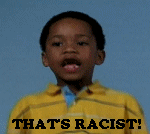
All In All
I'm a pretty chill dude, I love Kingdom Hearts and love to learn and meet new people!

OH YEAH ALSO SORA IS ONE
BAMF
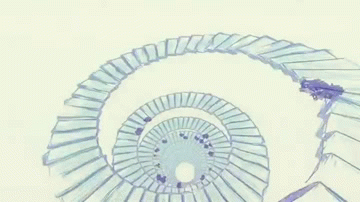
"This Is Why I Was Created"







