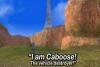-
RWBY
Oh sun i forgot to say volume 2 im not sure what episode REJECTED
-
RWBY
Cant wait for the next episode
-
RWBY
BTW i just watched it i think its such a cliffhanger
-
RWBY
Im going to make an account
-
-
-
-
RWBY
I know im perfect ive got it all
-
RWBY
But i have a school so who cares
-
RWBY
I wish i was a sponser
-
RWBY
Sent kids flying off a cliff to kill monsters Today was a good day
-
RWBY
Over 9000 is how much ur screwed
-
RWBY
Thx for the teaser i didnt know where i could find it
-
-
RWBY
Anyone notice ozpins frozen reference in volume 2s episode 1 "let it go"
-
RWBY
I checked the last few pages to make sure no one was using him
-
RWBY
Okay BTW how do u get the picture that big
-
RWBY
Hey I was sufing the web for info about RWBY when I found this conversation so I decided to join it and I was wondering if anybody has heard anything about rwby grim eclipse. I read that it used to be a fan made demo and then monty decided to hire him or something but then i read that theres a gameplay trailer for yang and i was wondering if anyone knows where i can watch it because i can only find ruby gameplay.
View in the app
A better way to browse. Learn more.