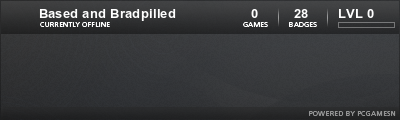About Me
Hi! My name is Nick, but you can call me Nick, or The Guide. I am currently a student at The University of Akron. My plan is to become a computer programmer so that i have a job to support me while i pursue my dream of becoming a comedian.
I have a lot of steam games. If you want to play something, add me! (but let me know when you do plz. kthx.)
I love anime. i havent watched a HUGE number of series, but ive got a pretty decent list, if you ask me. If you wanna talk about anime, shoot me a message! Here's my list. http://myanimelist.net/animelist/TheGuide
I also have a PSN. Feel free to add me there as well.
Lastly, Magic: The Gathering is one of my most serious hobbies. If you play as well, feel free to message me on MTGO. My user name is GoodGuyGuide.
I am a HUGE nerd. I'm not one to judge. If you ever wanna chat about anything, hit me up! I'd love to talk.
Cool! See you on the site!