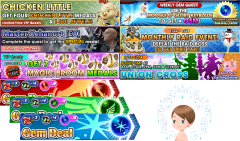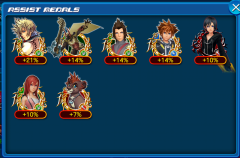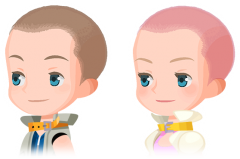Everything posted by Exilra
-
[KHUX] 2-27-2018
Images added to a gallery album owned by Exilra in Kingdom Hearts X/UX/Dark Road Media & Press Releases
-
Do you know da wae?
Da wae of de devil?
-
[KHUX] 1-23-2018
Images added to a gallery album owned by Exilra in Kingdom Hearts X/UX/Dark Road Media & Press Releases
-
[KHUX] 1-22-2018
Images added to a gallery album owned by Exilra in Kingdom Hearts X/UX/Dark Road Media & Press Releases
-
Exilra's status update
Had a dream where KH3 was announced to release on November 15th and I broke down into tears of happiness from the news. I think my brain is forewarning me of my reaction when the release date gets announced
-
[KHUX] 2-21-2018
Images added to a gallery album owned by Exilra in Kingdom Hearts X/UX/Dark Road Media & Press Releases
-
[KHUX] 2-16-2018
Images added to a gallery album owned by Exilra in Kingdom Hearts X/UX/Dark Road Media & Press Releases
-
Exilra's status update
I made a tweet about how KH2 was in my textbook for my Story Writing for Games class and KHI RTed it. RIP my notifications.
-
[KHUX] 2-2-2018
Images added to a gallery album owned by Exilra in Kingdom Hearts X/UX/Dark Road Media & Press Releases
-
[KHUX] 2-1-2018
Images added to a gallery album owned by Exilra in Kingdom Hearts X/UX/Dark Road Media & Press Releases
-
[KHUX] 1-29-2018
Images added to a gallery album owned by Exilra in Kingdom Hearts X/UX/Dark Road Media & Press Releases
-
[KHUX] 1-25-2018
Images added to a gallery album owned by Exilra in Kingdom Hearts X/UX/Dark Road Media & Press Releases
-
Exilra's status update
Tomorrow's the start of my 2nd semester as a junior in college... where'd the time go?
-
[KHUX] 1-21-2018
Images added to a gallery album owned by Exilra in Kingdom Hearts X/UX/Dark Road Media & Press Releases
-
[KHUX] 12-6-2017
Images added to a gallery album owned by Exilra in Kingdom Hearts X/UX/Dark Road Media & Press Releases
-
[KHUX] 11-17-2017
Images added to a gallery album owned by Exilra in Kingdom Hearts X/UX/Dark Road Media & Press Releases
-
[KHUX] 10-23-2017
Images added to a gallery album owned by Exilra in Kingdom Hearts X/UX/Dark Road Media & Press Releases
-
[KHUX] 9-22-2017
Images added to a gallery album owned by Exilra in Kingdom Hearts X/UX/Dark Road Media & Press Releases
-
[KHUX] 9-20-2017
Images added to a gallery album owned by Exilra in Kingdom Hearts X/UX/Dark Road Media & Press Releases
-
[KHUX] 8-30-2017
Images added to a gallery album owned by Exilra in Kingdom Hearts X/UX/Dark Road Media & Press Releases
-
[KHUX] 8-6-2017
Images added to a gallery album owned by Exilra in Kingdom Hearts X/UX/Dark Road Media & Press Releases
-
[KHUX] 7-30-2017
Images added to a gallery album owned by Exilra in Kingdom Hearts X/UX/Dark Road Media & Press Releases
-
[KHUX] 7-23-2017
Images added to a gallery album owned by Exilra in Kingdom Hearts X/UX/Dark Road Media & Press Releases
-
Exilra's status update
Man still can't believe yesterday happened... Toy Story world and 2018 release year. I need it to be 2018 already.
-
That Splatoon 2 Direct was great! Off the Hook seems interesting, but I'll always love the Squid ...
Yeah I see where you're coming from. The story is focusing on Callie and Marie still, don't want to get distracted from it with Off the Hook. Plus they'd need to compliment my idea with Pearl somehow since she's already so unpopular.