About Me
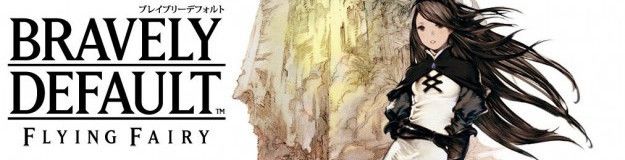

Hello I am Oshamu and I am a new member right here on KH13!
I enjoy playing video games, hanging with friends and watching television! I also like making my own music, and discussing topics!
First off I am Bisexual so don't be afraid cause I 'm different lol. You'll find out that I am a really nice guy!
Favorite video games?
1. Bravely Default/Bravely Second
2. Kingdom Hearts series
3. Final Fantasy series
4, Ratchet and Clank Series
5. Just Dance series
Favorite TV Shows?
1. Family Guy
2. South Park
3. Futurama
4. Pokemon
Yes I only watch cartoons I rarely watch real life shows.
Well that is it from me! what about you? Let me know in a message I would love if we became friends! I am a really friendly guy!






