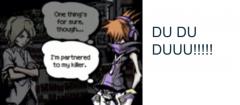Everything posted by Roxas that's a stick
-
Well, thanks for adding!! ) Anyway your avatar is something great!
It's kinda hard to explain but I'll try my best!! Well in kingdom hearts their all about seeking darkness and ur about seeking nothingness!! (If that makes sense!! )
-
Well, thanks for adding!! ) Anyway your avatar is something great!
Your welcome!! And thanks!! Nearly everyone says that my avatar and username is awesome!!! Your username made me chuckle!!
-
Yay another person that likes Twewy!!
Awesome!! I'm stuck on week 3!!
-
Hio. I'm new here!
Hello and welcome!! Please feel free to chat with me because I won't bite!!! And I feel a little lonely...
-
Roxas that's a stick's comment on Josuke Higashikata's profile
Yay another person that likes Twewy!!
-
Cabbages
lol! Cabbages are cool!!
- Roxas that's a stick's status update
- Roxas that's a stick's status update
-
Your avatar is awesome!
Yay another person that likes the world ends with you!!!
-
TOO MANY ANSEMS!!!!
-
My big big sis completed Kingdom Hearts 2 yesterday!!
Lol! Me and my friend call it the moo moo suit because his suit looks like a cow!!!
-
Your profile name... Is amazing That's all I wanted to say. Carry on!
Thanks!!
-
The Ice Cream of JUSTICE!!
-
TOO MANY ANSEMS!!!!
-
The Ice Cream of JUSTICE!!
- Roxas that's a stick's status update
- Waiting for KHX news: http://vignette1.wikia.nocookie.net/trollpasta/images/a/a2/Tumblr_inline_n7...
-
What if we're all Xehanort clones?
DU DU DUUUUUUUU!!!!!!!
-
WHO IS YOUR FAVOURITE ORGANIZATION MEMBER AND WHY?!
I love Axel, Demyx, Zexion, Roxas and Xion but Axel is my all time favourite!!!
-
Have the Final Fantasy X-2 theme stuck in my head!!
Yup I agree the FF X-2 theme is sooooo catchy!!!! I can see why that sonic song is stuck in ur head Justin!!! It's stuck in my head too now!!! D:
- Roxas that's a stick's status update
- Du du duuuuuu!!!!!!!
-
Thanks for adding me!
Ur welcome!! I thought u looked awesome and u like twewy as well!!!
-
In Kingdom Hearts 2 Riku runs like he needs a poo!!!
Yup that's exactly what I mean!!!
-
Roxas that's a stick's status update
In Kingdom Hearts 2 Riku runs like he needs a poo!!!