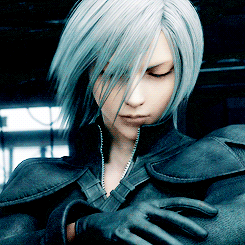
Everything posted by shibuyarain
- shibuyarain's status update
- shibuyarain's status update
- shibuyarain's status update
-
"I want to change my username" & "I want to delete my account"
thank you
-
"I want to change my username" & "I want to delete my account"
Can I get my name changed to Noel Hearts
-
Thank you Noel Hearts
Thank you ^_^ - Noel Hearts
- Today is my birthday!
- Today is my birthday!
- shibuyarain's status update
-
"I want to change my username" & "I want to delete my account"
Change my name to Noel Hearts Please
-
Looking to collaborate with any Kingdom Hearts youtubers.
Skype I do have that. @snatchyosoul My Twitter is @NoelSenpai
-
Looking to collaborate with any Kingdom Hearts youtubers.
Awesome. Do you have any social platforms I can message you on? PSN/Twitter, etc.
- shibuyarain's status update
- Kingdom Hearts 3 Trailer Analysis: Sora Ages In The Trailer?
- Kingdom Hearts 3 Trailer Analysis: Sora Ages In The Trailer?
-
Looking for PlayStation friends
awesome ;3
-
Looking for PlayStation friends
Add me cuzzie ;D
-
Looking for PlayStation friends
Add me - PSN: NoelSenpai
- Kingdom Hearts 3 Trailer Analysis: Sora Ages In The Trailer?
- Kingdom Hearts 3 Trailer Analysis: Sora Ages In The Trailer?
- Kingdom Hearts 3 Trailer Analysis: Sora Ages In The Trailer?
- shibuyarain's status update
- Kingdom Hearts 3 Trailer Analysis: Sora Ages In The Trailer?
- Kingdom Hearts 3 Trailer Analysis: Sora Ages In The Trailer?