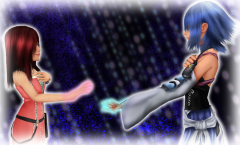Everything posted by SaiGirl01
-
My activity should increase soon, getting my own internet modem so I don't have to rely on crappy...
I'm not new I been here for a year already
-
SaiGirl01's status update
My activity should increase soon, getting my own internet modem so I don't have to rely on crappy TimeWarnerCable's rental modems.
-
Holy sheesh... it's been some time since I logged in... my real life has been so busy lately
Dear KH what have I caused!?
-
Holy sheesh... it's been some time since I logged in... my real life has been so busy lately
How cruel the real life can be ;A;
-
SaiGirl01's status update
Holy sheesh... it's been some time since I logged in... my real life has been so busy lately
-
SaiGirl01's status update
Real life has kept me busy.. ugh.. but I popped in 2.5 yesterday and started getting back on track!
-
thank you add me as friend
You're welcome
- SaiGirl01's status update
-
Reunited! Young Princess, Young Master
- 3 comments
-
- aqua
- aqua
- bbs
- birth by sleep
-
Tagged with:
-
Reunited! Young Princess, Young Master
An idea that sprung upon me a few days ago. Took a total of 3 days to get it complete. I used 3D models I have as bases to help me paint in photoshop the way I wanted to. It all worked out in the end. (Models distributed by Kazuki9484 of DeviantArt, copyrights of ownership to Disney, Square Enix and Nomura Tetsuya)
© Characters belong to: Disney, Square Enix, Nomura Tetsuya
- 3 comments
-
- aqua
- aqua
- bbs
- birth by sleep
-
Tagged with:
-
SaiGirl01's status update
Been busy lately~ started playing 2.5 again after almost a year, working towards 100% goal!
-
Thanks for accepting my request.
You're welcome~
-
Now that I have better connection, I can logon more.
Thank you both I made it last year for my bf and I
- SaiGirl01's status update
-
I may not be on much, but I do keep up to date with this place ♥
Thanks!
-
SaiGirl01's status update
I may not be on much, but I do keep up to date with this place ♥
- SaiGirl01's status update
- SaiGirl01's status update
- SaiGirl01's status update
-
SaiGirl01's status update
You know you play too much KH when you have to force yourself to stop playing... lol.. who am I kidding, there's no such thing as "too much" for KH!
- Well then =.=' I seriously messed up my username upon joining and I am just now noticing it... it...
- Well then =.=' I seriously messed up my username upon joining and I am just now noticing it... it...
-
SaiGirl01's status update
Well then =.=' I seriously messed up my username upon joining and I am just now noticing it... it's supposed to say SaiGirl01 not SaiGri01 Dx
-
Today is my first day with KH13, after many years of following them, I finally decided to join.
Indeed
-
Today is my first day with KH13, after many years of following them, I finally decided to join.
Lol, I've made that same typo, except 90% of the time I hit 4 no 3.