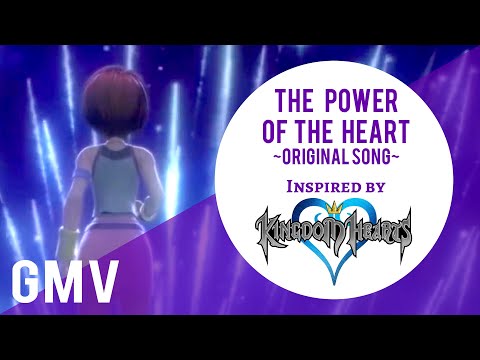Everything posted by Tara St Michel
- Kingdom Hearts III • Face My Fears (Short) • English and Japanese cover by Tara St. Michel
- Kingdom Hearts GMV • I Believe in You (Original Song by Tara St. Michel)
- Kingdom Hearts GMV • Night of Darkness (Original Song by Tara St. Michel)
- Kingdom Hearts GMV • The Power of the Heart (Original Song by Tara St. Michel)
-
Tara St Michel's status update
Hey guys! I haven't been around in a while because I've been so busy lately! But I'm just popping in to let you know I'm still here and will be active when I'm able to! Also I should have a new KH cover or two coming within the next month, so I'll be sure to post that when it's up!
-
So tell me, what crazy places are you finding Pokemon in Pokemon Go?
Apparently you can get ghost Pokemon at the cemetery... I caught my Haunter in broad daylight in the park tho... perhaps there's a nearby haunted house lol Churches seem to either be pokestops or Gyms... and here downtown is just a hotspot for everything... it's like a forest of pokestops
-
So tell me, what crazy places are you finding Pokemon in Pokemon Go?
Found a Rattata at Denny's... had to have my friend tell me "careful what you say out loud... this IS a restaurant" as I said "NO not the RAT"
-
Going up against Riku in KH1 for the...Man, I've lost count, it's taken so many attempts but I'm ...
Lemme guess... "There's no way you're taking Kairi's heart" scene
-
Tara St Michel's status update
Got 3rd place in the lipsync battle! Didn't get footage tho like I'd hoped. My phone stopped recording a second after I set it to record.
-
Lip sync battle tomorrow for me at a local convention! I'm lip syncing Sanctuary by Utada Hikaru....
Yeah there's a small fan run convention in my area that's running a lip sync battle as part of their activities. I'm competing tomorrow It's a hard song to lip sync too cause of the backwards lines
-
Tara St Michel's status update
Lip sync battle tomorrow for me at a local convention! I'm lip syncing Sanctuary by Utada Hikaru. The more I practice the more I wanna revisit this song as an actual cover for my YouTube again
- Destiny's Promise (Kairi's Theme w/ Original Lyrics)